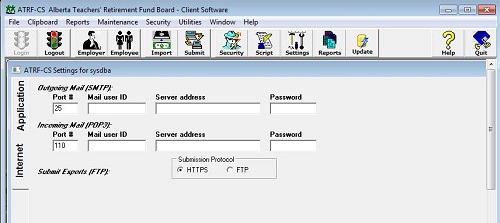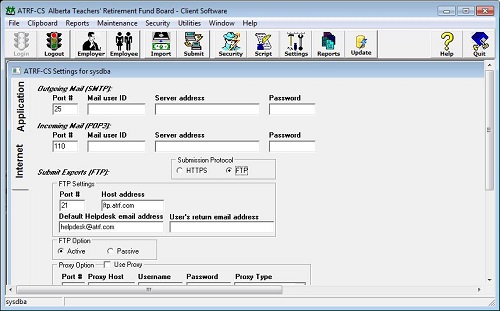Updating Email Addresses in ATRF-CS
- Featured Image
-

If you need to update an email address in ATRF-CS, please follow the steps below.
- Open ATRF-CS
- Click on the Settings

- Select FTP under Submission Protocol:
- Key email address into User’s return email address. Click save:

- Remember to return your Submission Protocol settings to HTTPS.