Using MyPension to Upload and Send Documents
- Featured Image
-

Do you have documents to provide to ATRF? You can now securely upload your documents directly in MyPension.
Do you have documents to provide to ATRF? You can now securely upload your documents directly in MyPension. Just sign in to your MyPension account and select “Upload Documents to ATRF” from the Member Menu or enter your Secure Message Centre.
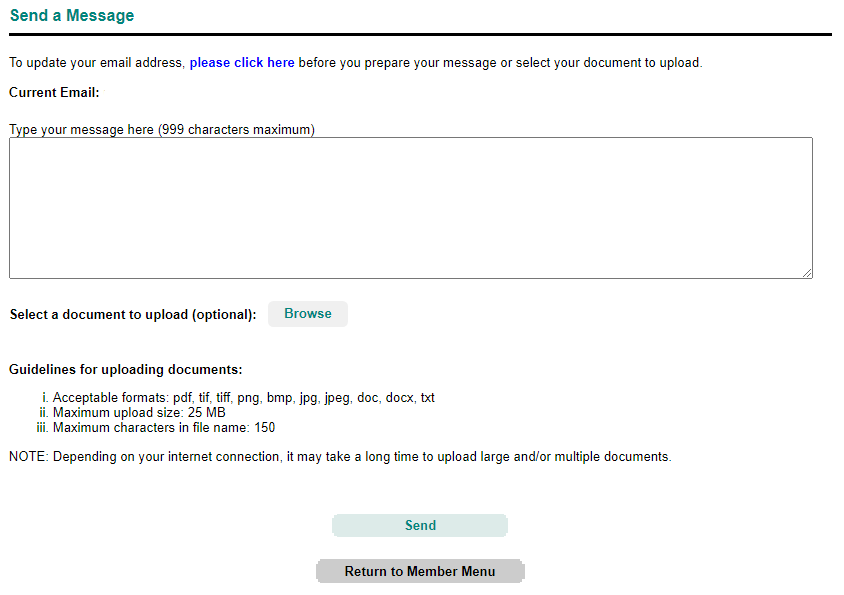
Any document in the following format is acceptable: pdf, tif, tiff, png, bmp, jpg, jpeg, doc, docx, txt. This means that a clear picture taken with your smartphone will work.
Below are some tips to keep in mind when sending documents and images to ATRF.
- Do not use a flash. This prevents whitewashing.
- Make sure you are in a well-lit room so that the image is not darkened.
- Ensure the document is in focus.
- Make sure the full item is in the frame when taking a picture.
- Ensure the photo or document is not crooked.
- Make sure there is nothing covering the lens.
- Try to prevent shadows on the document.
- Make sure nothing is obstructing the document.
- Make sure the item is flat and not curved or crumpled.
After scanning the document, review it for legibility. If you are not able to read it, we will not be able to either.
It may also be useful to rename the file with a recognizable name. MyPension has a document history of your previously uploaded files. If the document name is system generated, you may not remember what it was referring to. However, if you rename it something more memorable, like My Driver’s License, it will be easier for you to identify and keep track of your uploaded documents.

